在线开设交易账户
在线开设交易账户
要成功在 **柬埔寨证券有限公司 (Securities Cambodia Securities Plc.)** 开设交易账户,请按照以下14个步骤操作。
请向下滚动查看。

Step 2
When you Open "PhasarHun App" Please Find "Open Treading Account" at the bottom and top of the Menu.
Then you will see 2 options: Open Trading Account and Tracking.
- For new investors, please choose Open Trading Account.
- Tracking is used to verify whether you have created and successfully
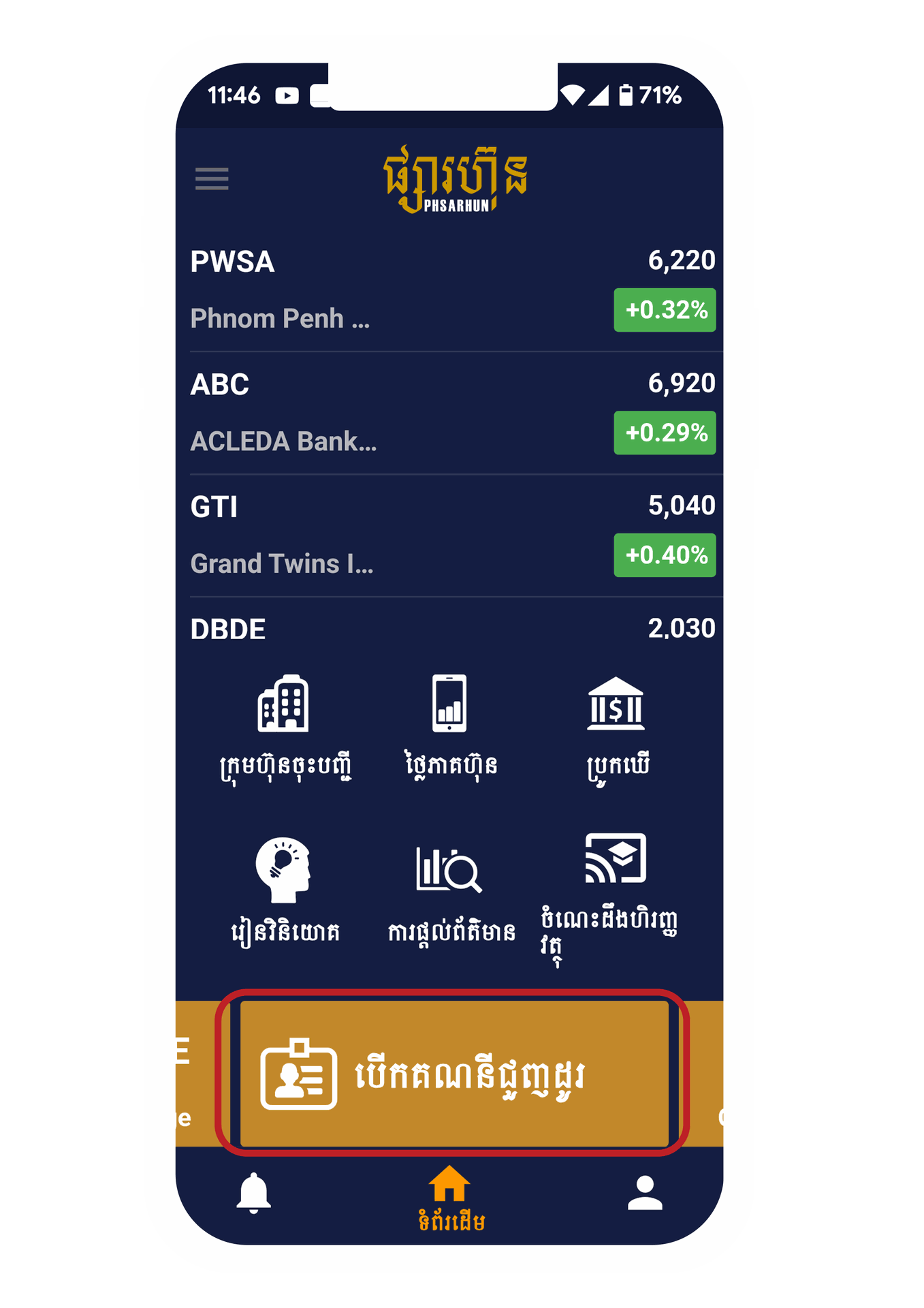

Step 3
For new investors, please choose Open Trading Account. Then please choose Securities firm ( Broker )
Cambodia Securities Plc.

Step 4
Please read the agreement and then click on the Check box
I have Read and accepted "Agree"
Then you will see 2 options, the type of investor
- Cambodian : It is for people of Khmer nationality.
- Foreigner : It is for foreign investors.
Next, please enter your phone number and 6-digit password
Confirm and Please wait 1 minute and you will receive a 6-digit PIN in your SMS and please verify

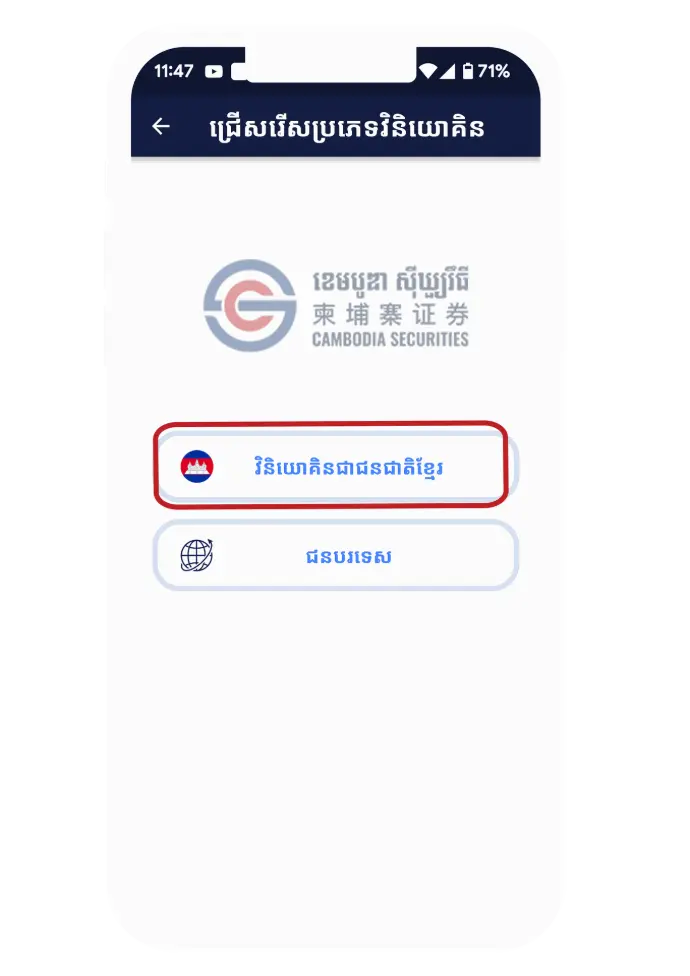
Step 5
Please select "Agree" to take your ID cade
Step 6
Please click Agree to scan and verify with your face by following the steps
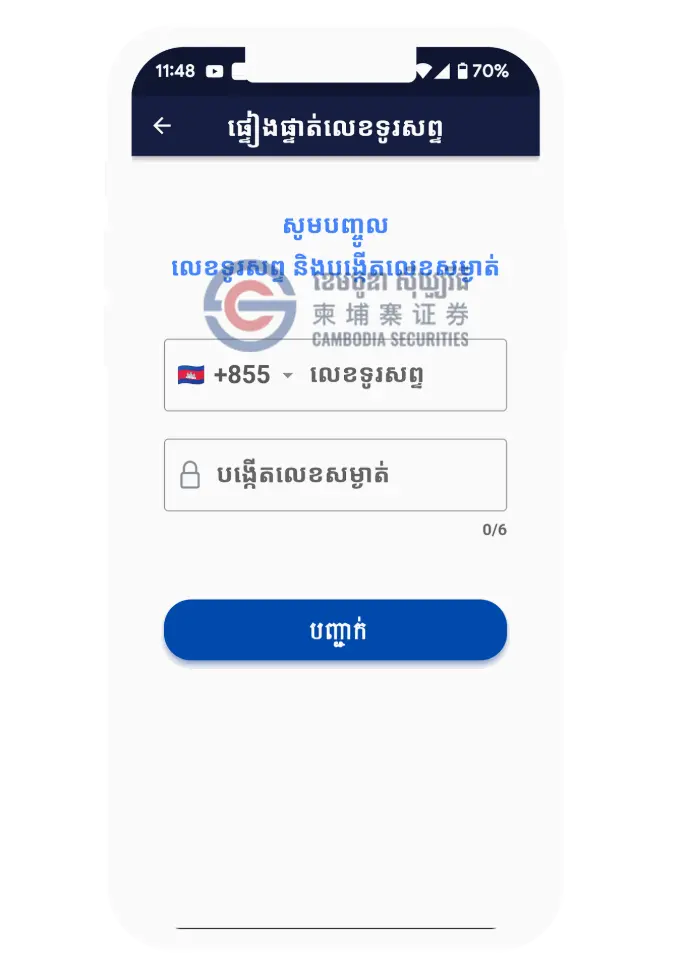
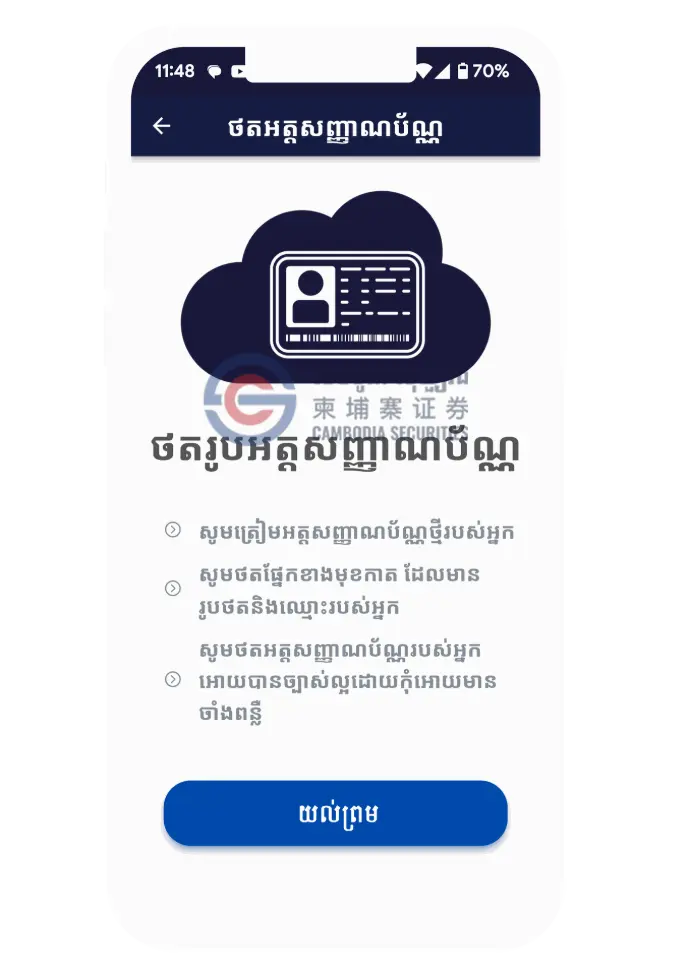
Step 7
After you have captured the ID card and verify with your face , please check and make corrections if it does not match with your ID card.
and then please click check box Agree
Step 8
Please enter your information, bank details and attach your documents.
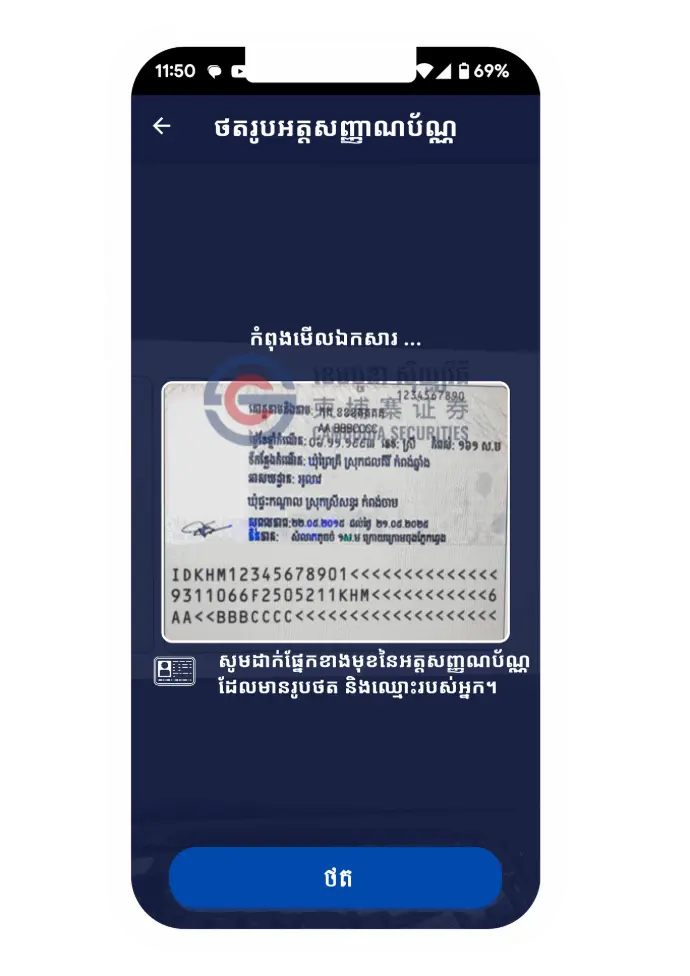
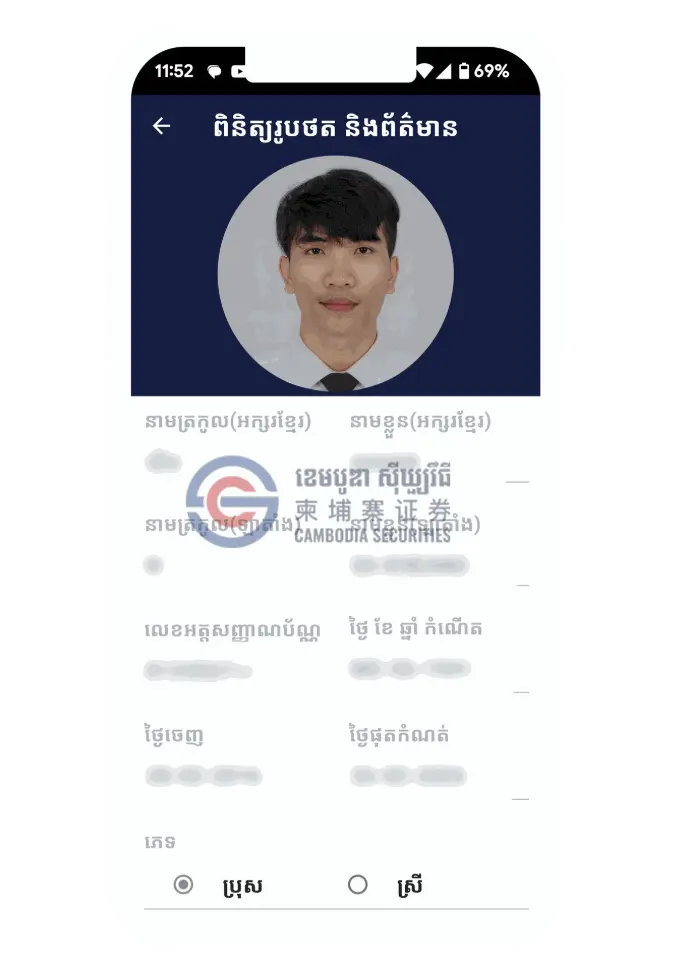
Step 9
Please sign with E-sign.
Note : Please sign the same as your signature on your ID card. To avoid the broker contacting you to sign again.
Step 10
Please make a payment or use the promo code.
The broker will then contact you if we need more information.
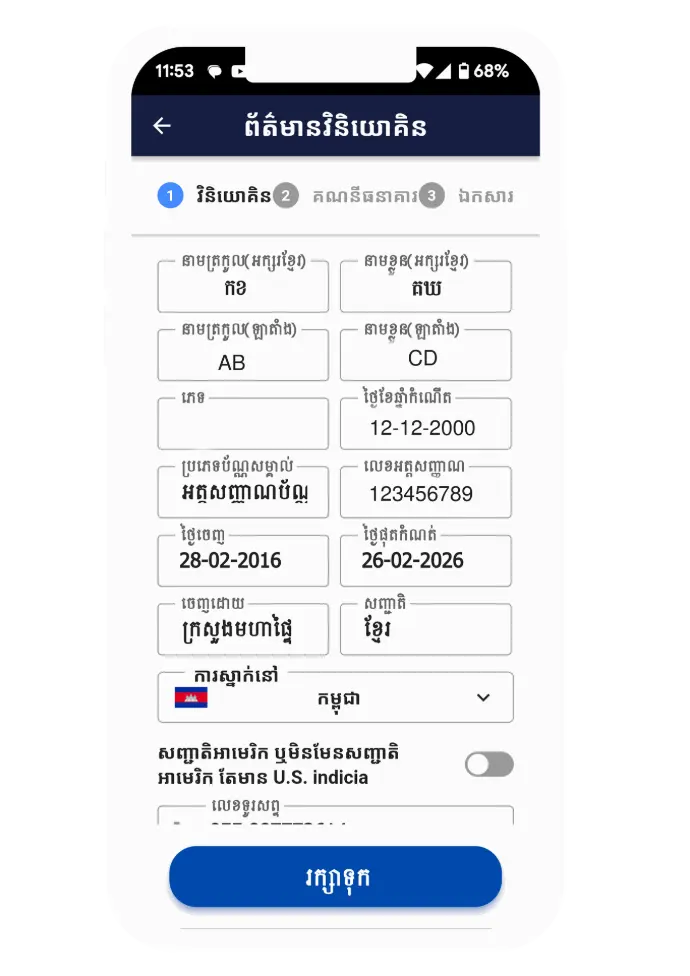
Step 2
When you Open "PhasarHun App" Please Find "Open Treading Account" at the bottom and top of the Menu.
Then you will see 2 options: Open Trading Account and Tracking.
- For new investors, please choose Open Trading Account.
- Tracking is used to verify whether you have created and successfully
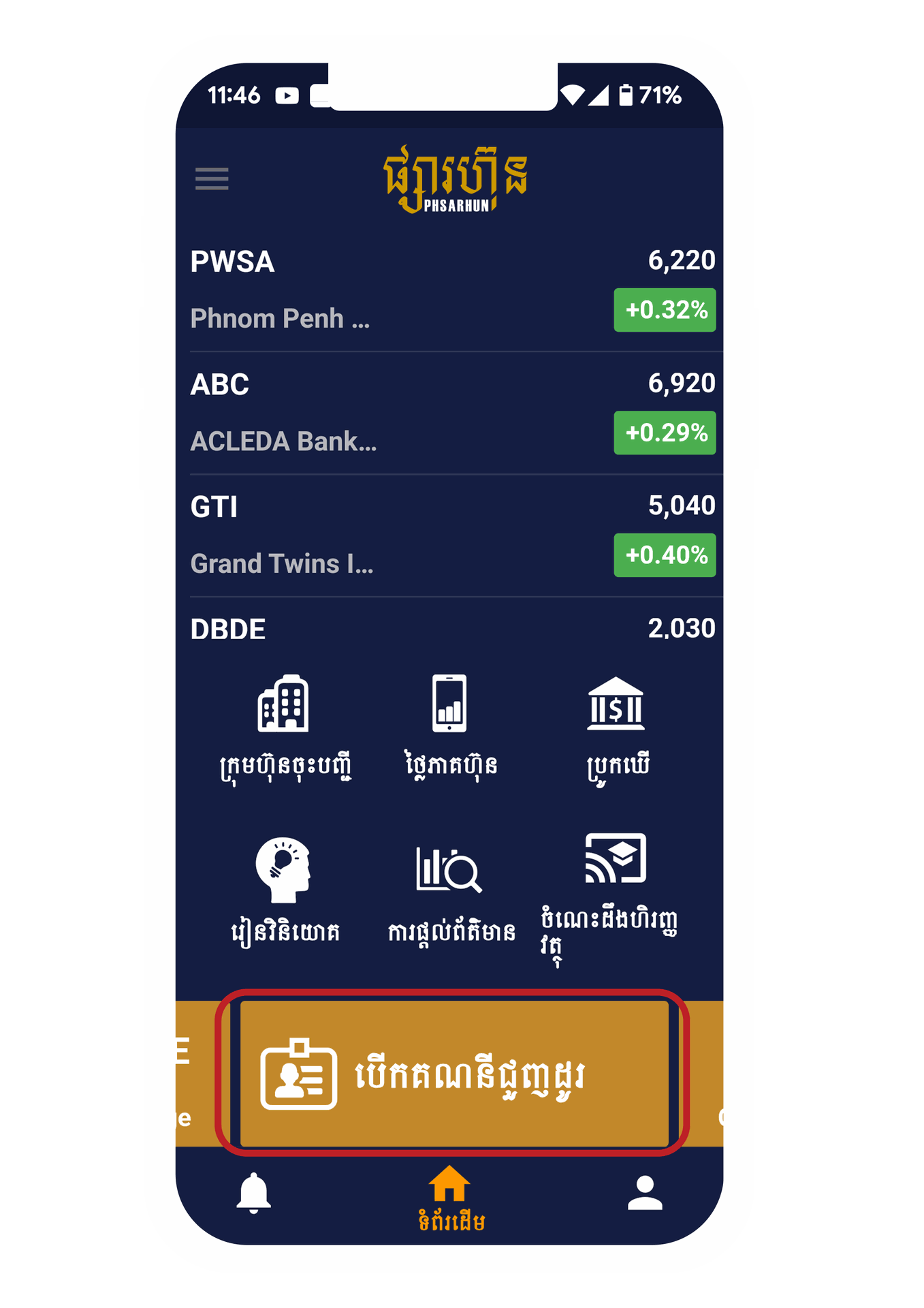

Step 3
For new investors, please choose Open Trading Account. Then please choose Securities firm ( Broker )
Cambodia Securities Plc.

Step 4
Please read the agreement and then click on the Check box
I have Read and accepted "Agree"
Then you will see 2 options, the type of investor
- Cambodian : It is for people of Khmer nationality.
- Foreigner : It is for foreign investors.
Next, please enter your phone number and 6-digit password
Confirm and Please wait 1 minute and you will receive a 6-digit PIN in your SMS and please verify

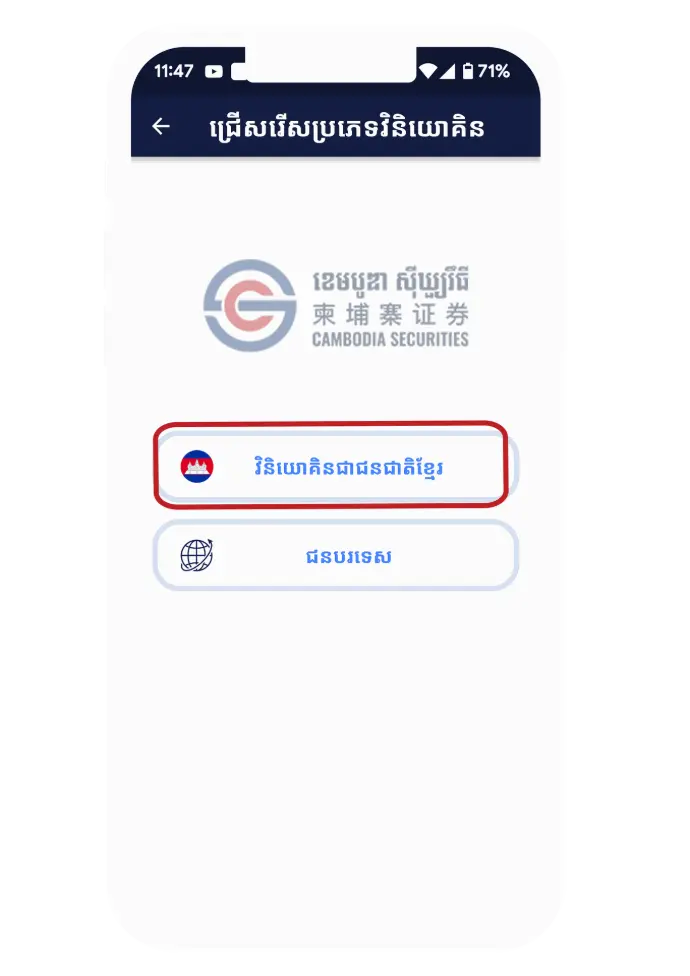
Step 5
Please select "Agree" to take your ID cade
Step 6
Please click Agree to scan and verify with your face by following the steps
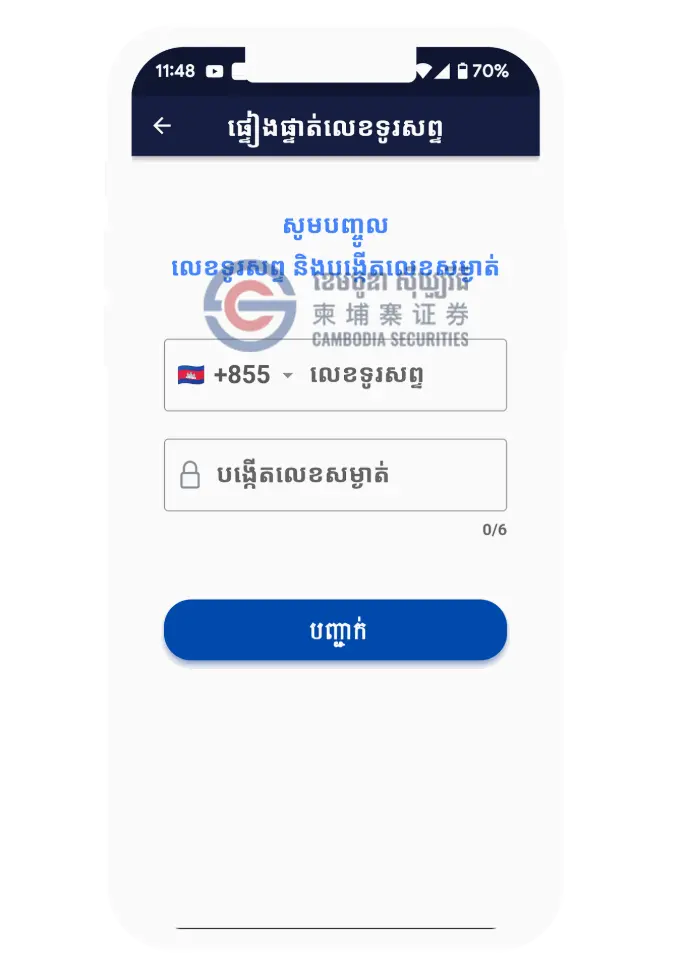
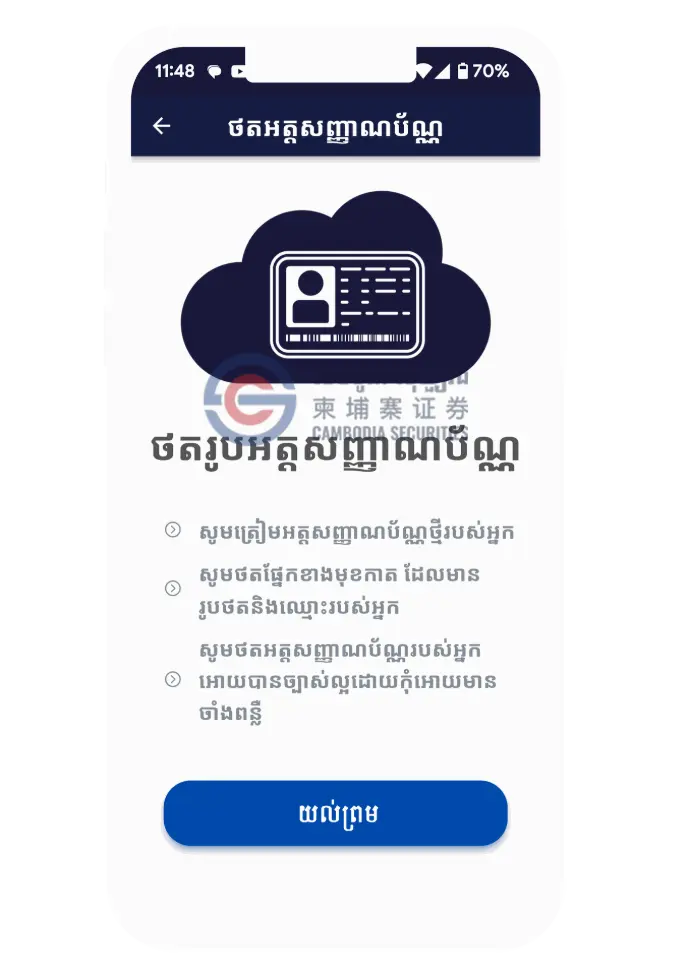
Step 7
After you have captured the ID card and verify with your face , please check and make corrections if it does not match with your ID card.
and then please click check box Agree
Step 8
Please enter your information, bank details and attach your documents.
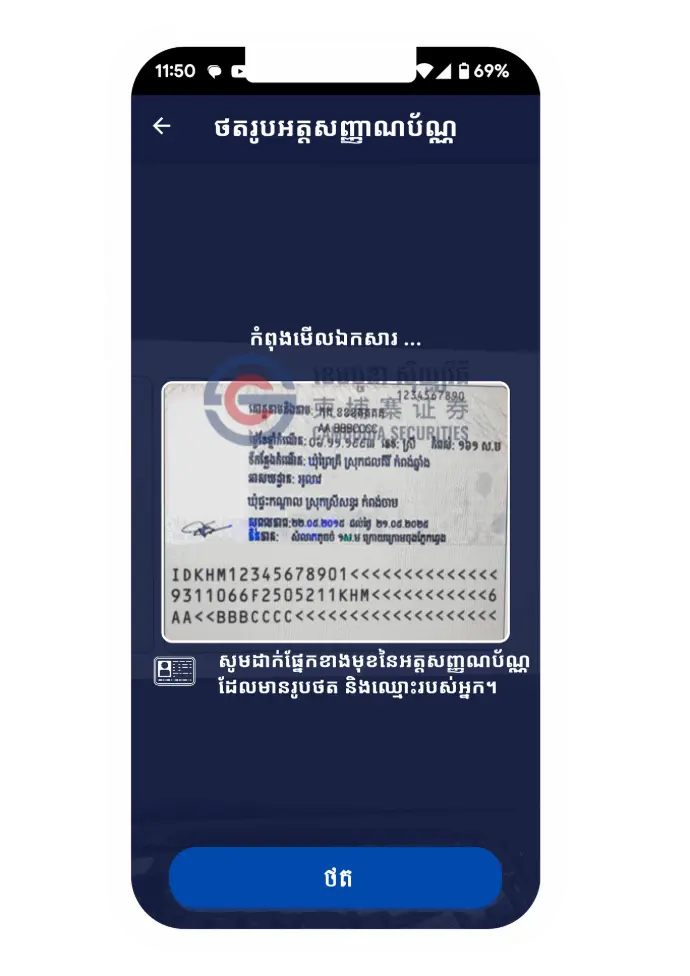
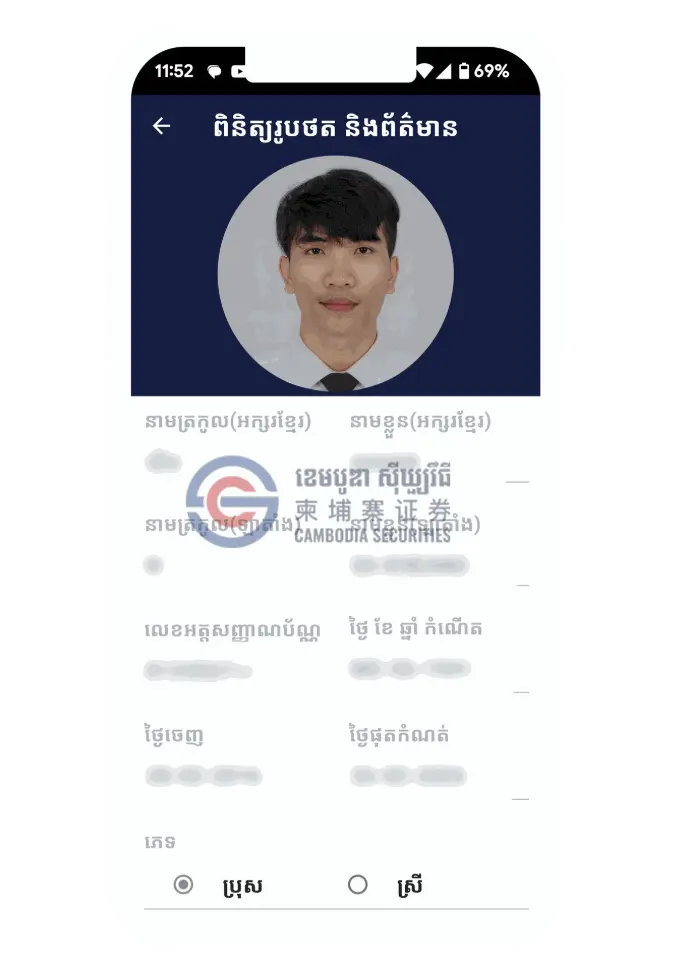
Step 9
Please sign with E-sign.
Note : Please sign the same as your signature on your ID card. To avoid the broker contacting you to sign again.
Step 10
Please make a payment or use the promo code.
The broker will then contact you if we need more information.
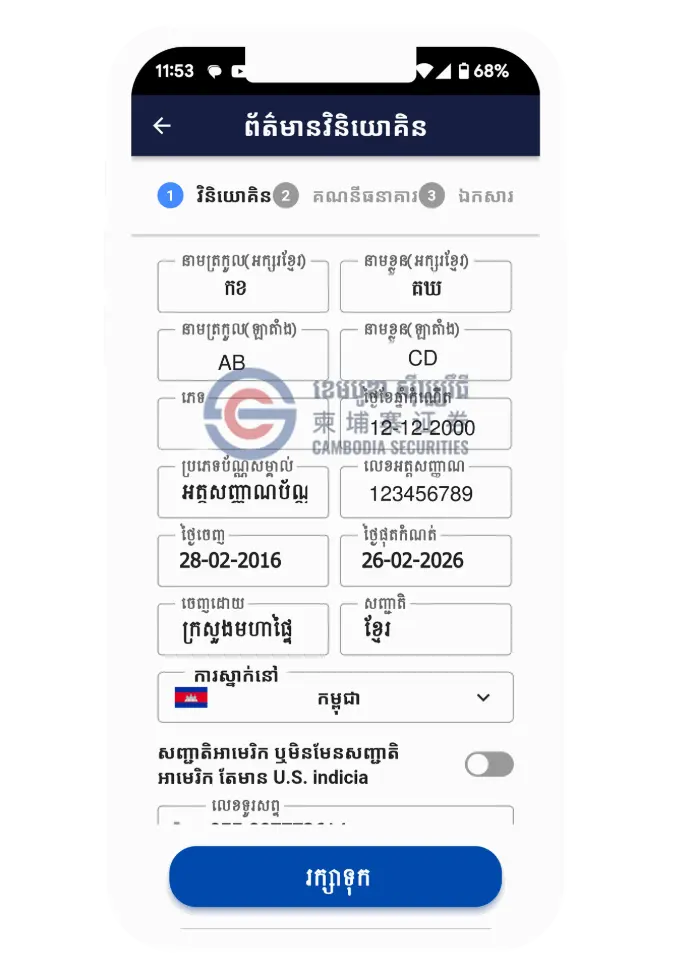
Step 2
When you Open "PhasarHun App" Please Find "Open Treading Account" at the bottom and top of the Menu.
Then you will see 2 options: Open Trading Account and Tracking.
- For new investors, please choose Open Trading Account.
- Tracking is used to verify whether you have created and successfully
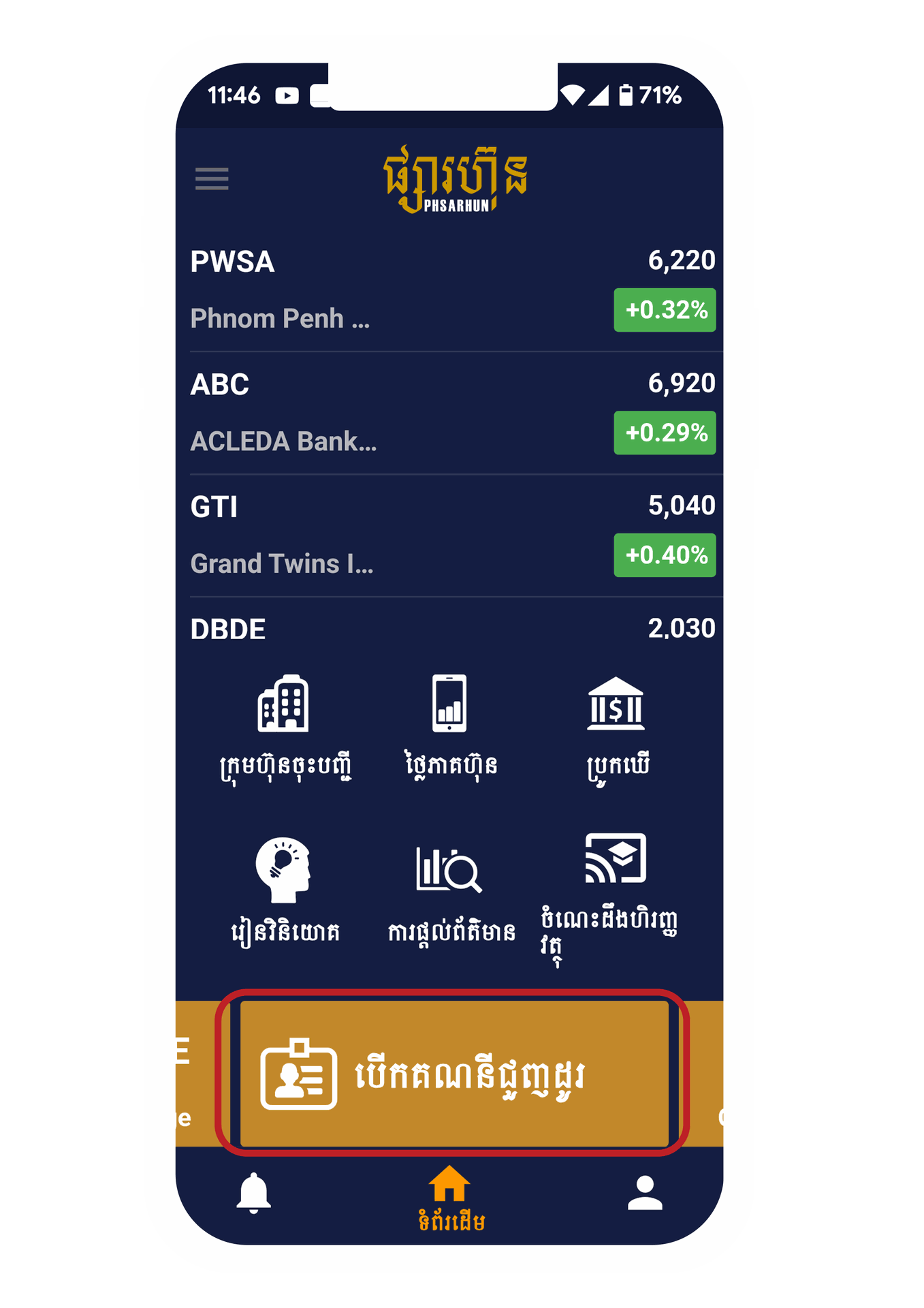

Step 3
For new investors, please choose Open Trading Account. Then please choose Securities firm ( Broker )
Cambodia Securities Plc.

Step 4
Please read the agreement and then click on the Check box
I have Read and accepted "Agree"
Then you will see 2 options, the type of investor
- Cambodian : It is for people of Khmer nationality.
- Foreigner : It is for foreign investors.
Next, please enter your phone number and 6-digit password
Confirm and Please wait 1 minute and you will receive a 6-digit PIN in your SMS and please verify

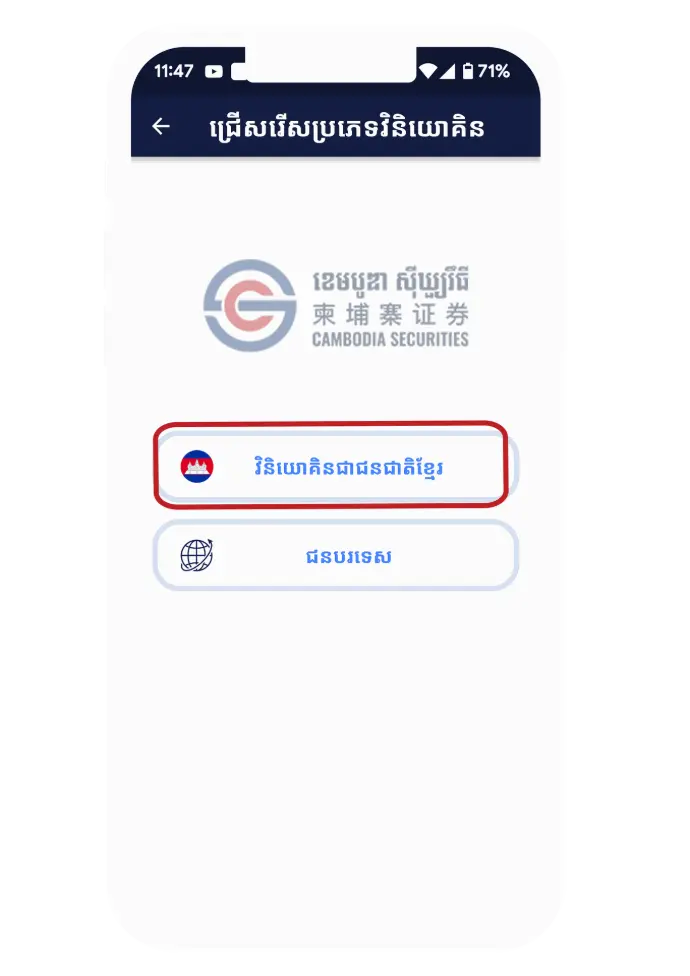
Step 5
Please select "Agree" to take your ID cade
Step 6
Please click Agree to scan and verify with your face by following the steps
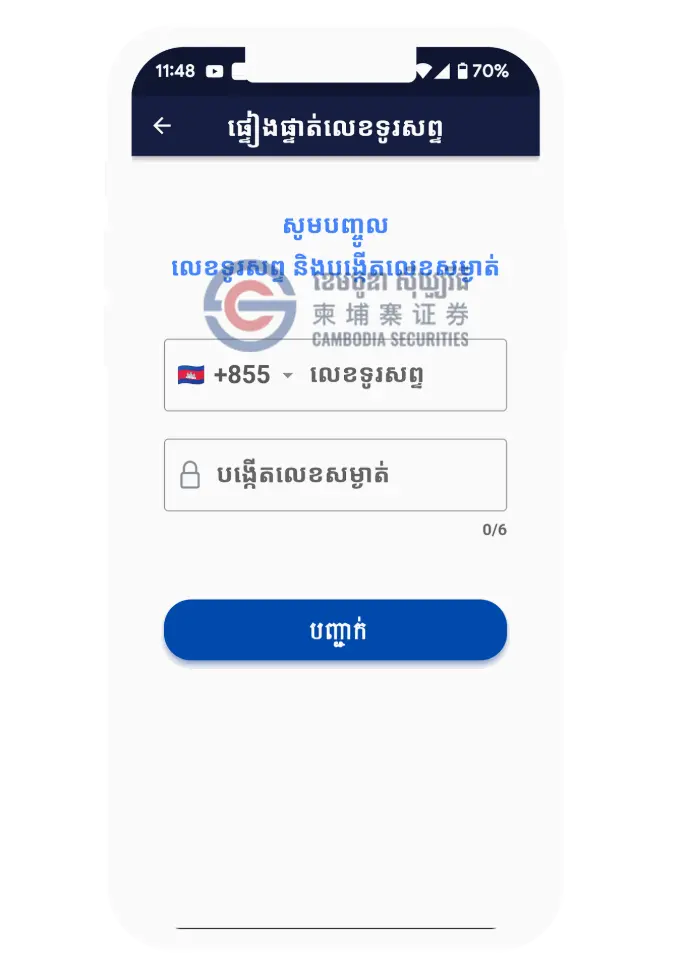
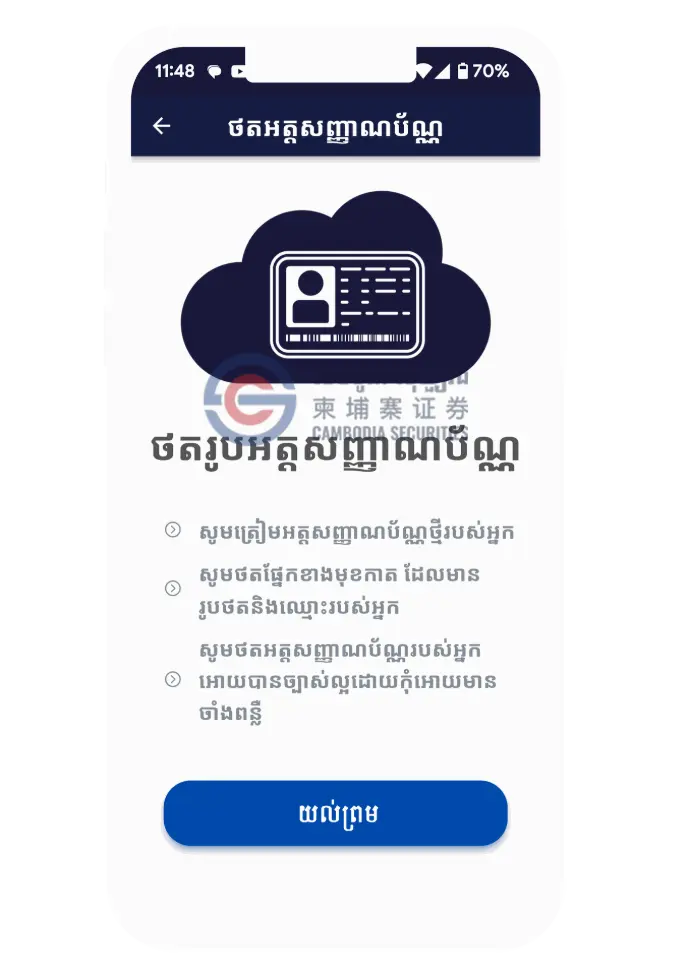
Step 7
After you have captured the ID card and verify with your face , please check and make corrections if it does not match with your ID card.
and then please click check box Agree
Step 8
Please enter your information, bank details and attach your documents.
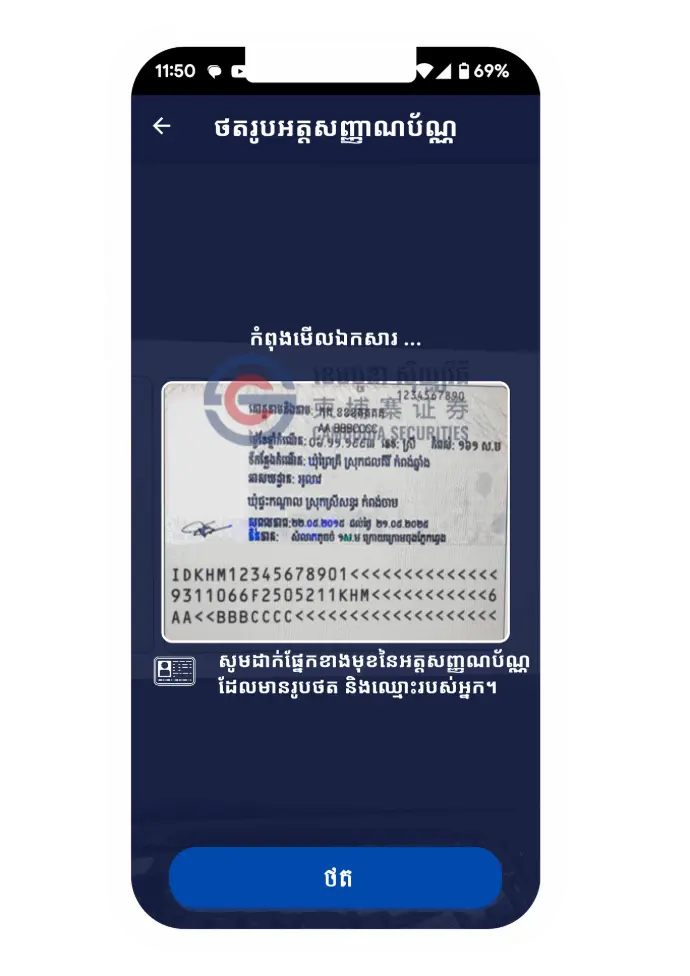
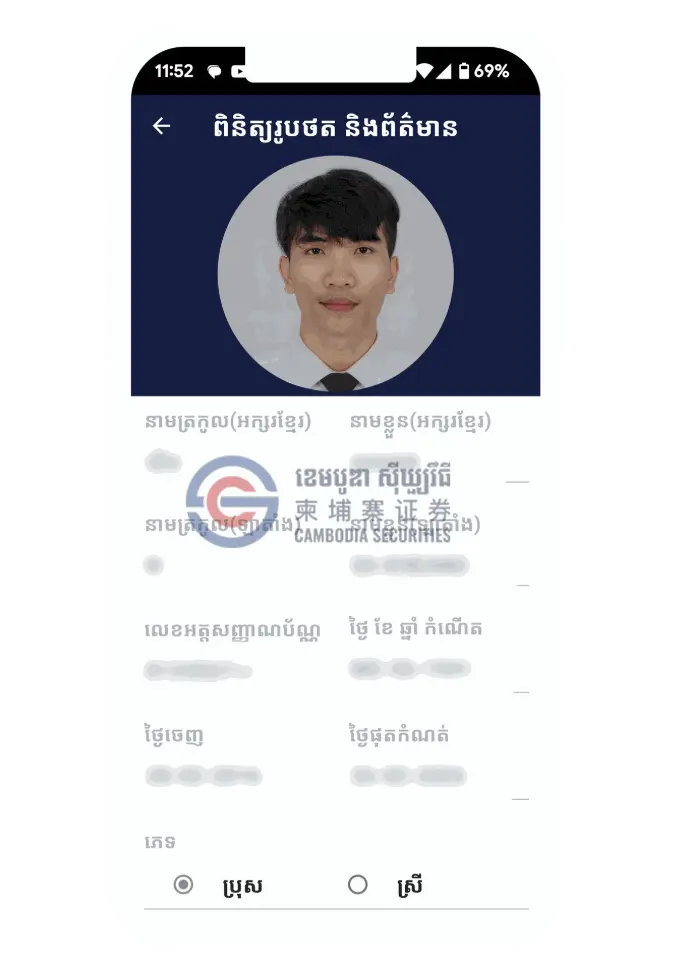
Step 9
Please sign with E-sign.
Note : Please sign the same as your signature on your ID card. To avoid the broker contacting you to sign again.
Step 10
Please make a payment or use the promo code.
The broker will then contact you if we need more information.
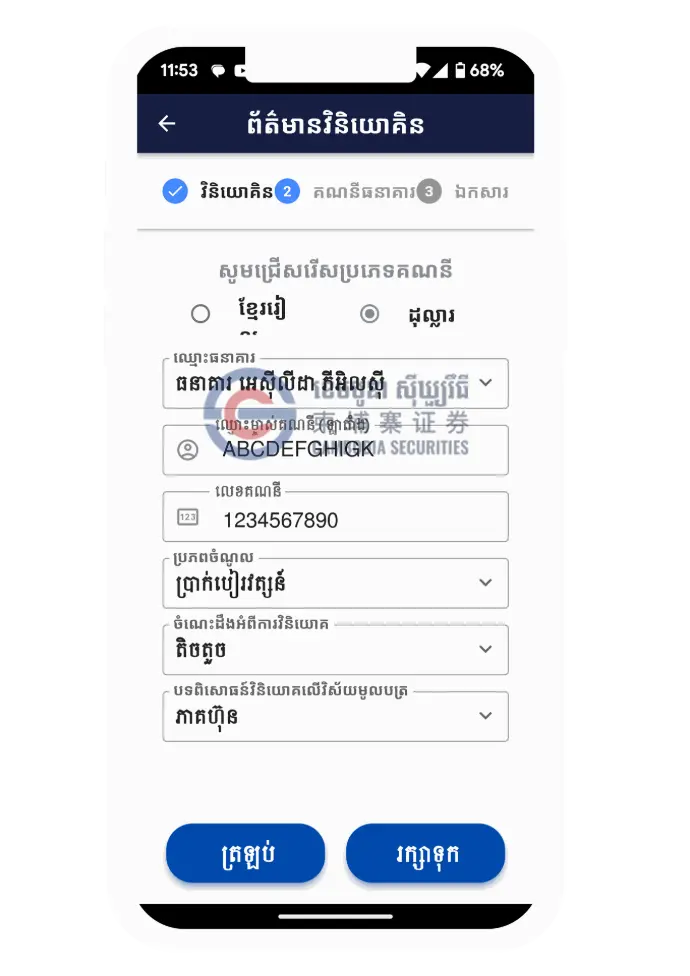
Step 2
When you Open "PhasarHun App" Please Find "Open Treading Account" at the bottom and top of the Menu.
Then you will see 2 options: Open Trading Account and Tracking.
- For new investors, please choose Open Trading Account.
- Tracking is used to verify whether you have created and successfully
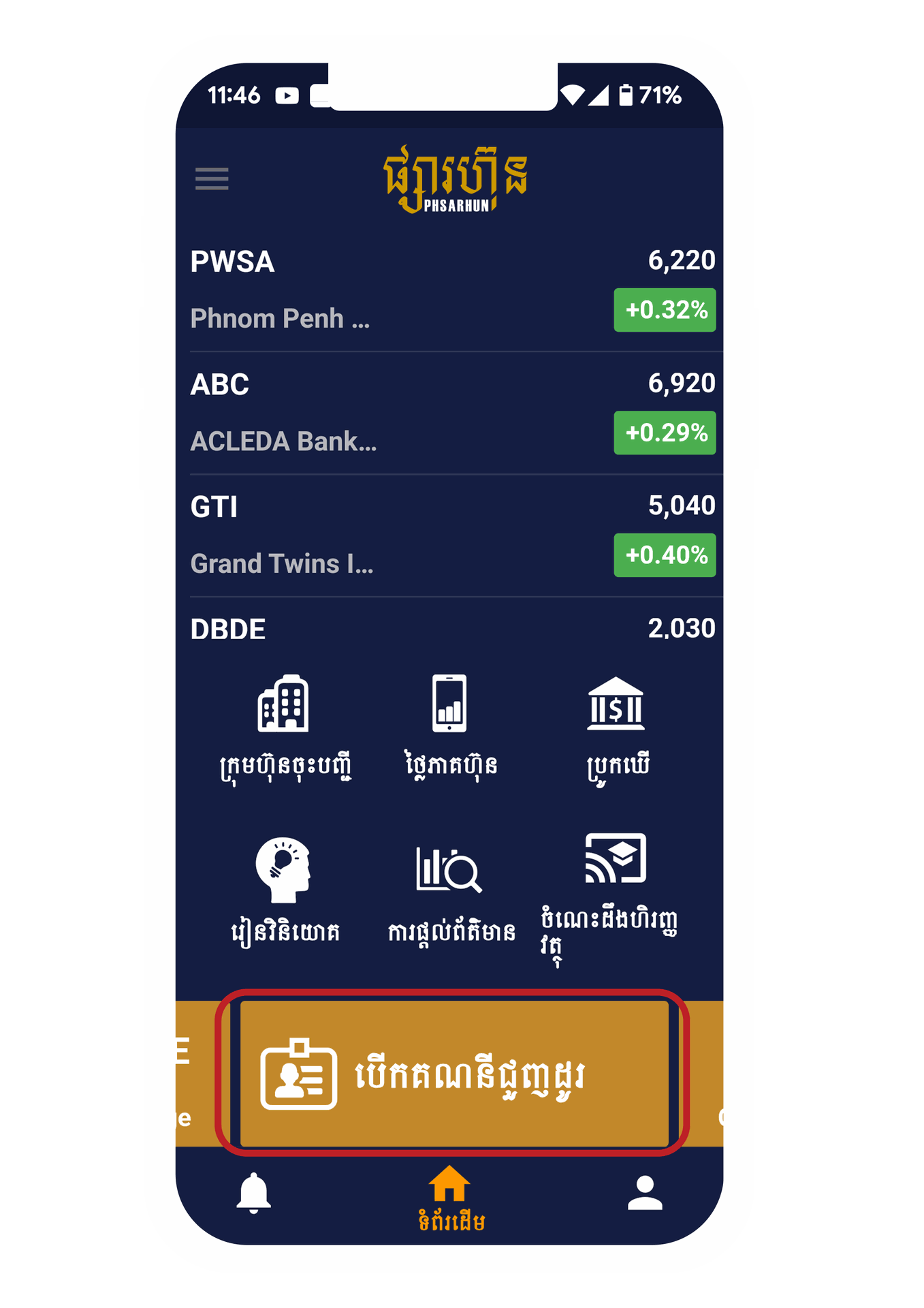

Step 3
For new investors, please choose Open Trading Account. Then please choose Securities firm ( Broker )
Cambodia Securities Plc.

Step 4
Please read the agreement and then click on the Check box
I have Read and accepted "Agree"
Then you will see 2 options, the type of investor
- Cambodian : It is for people of Khmer nationality.
- Foreigner : It is for foreign investors.
Next, please enter your phone number and 6-digit password
Confirm and Please wait 1 minute and you will receive a 6-digit PIN in your SMS and please verify

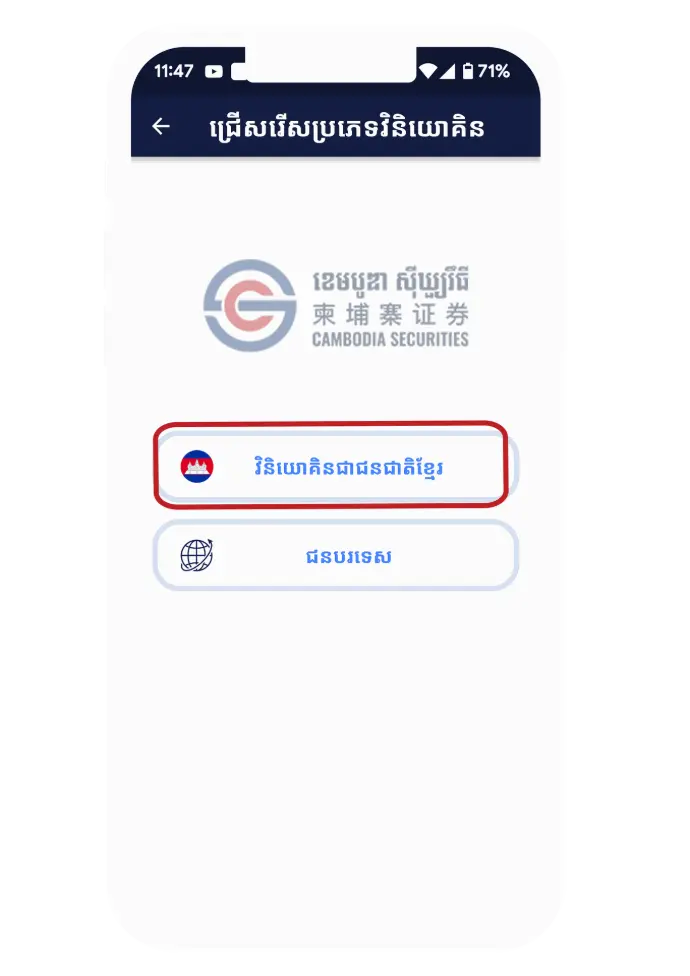
Step 5
Please select "Agree" to take your ID cade
Step 6
Please click Agree to scan and verify with your face by following the steps
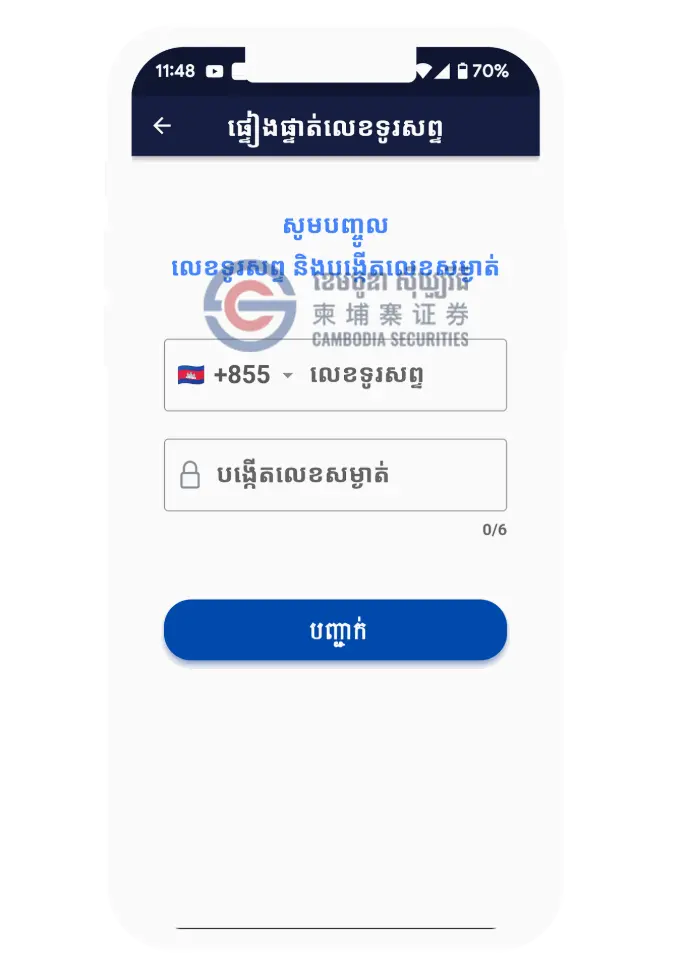
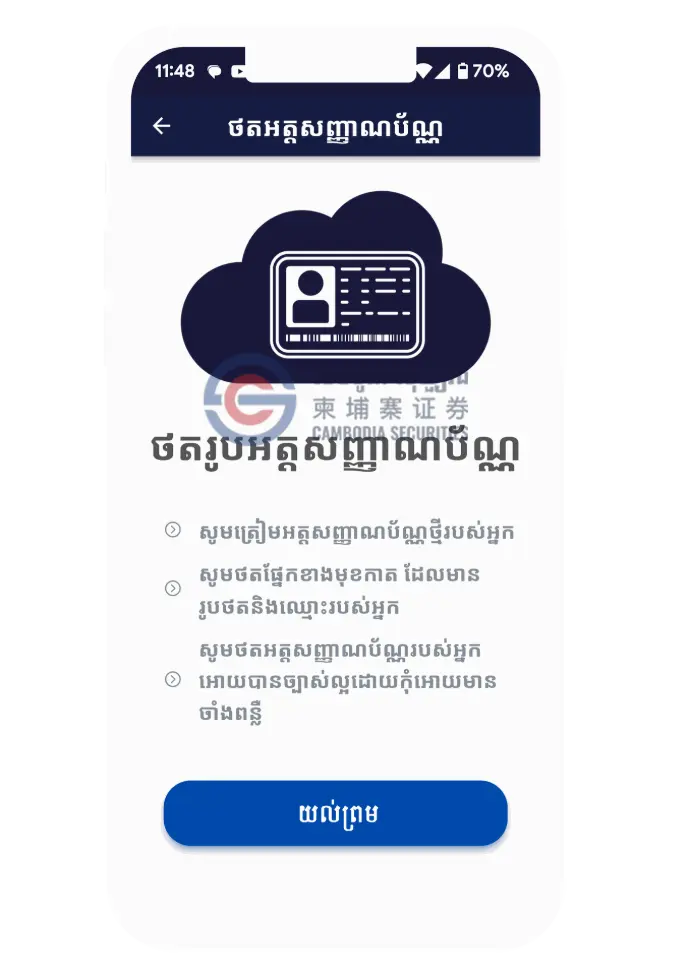
Step 7
After you have captured the ID card and verify with your face , please check and make corrections if it does not match with your ID card.
and then please click check box Agree
Step 8
Please enter your information, bank details and attach your documents.
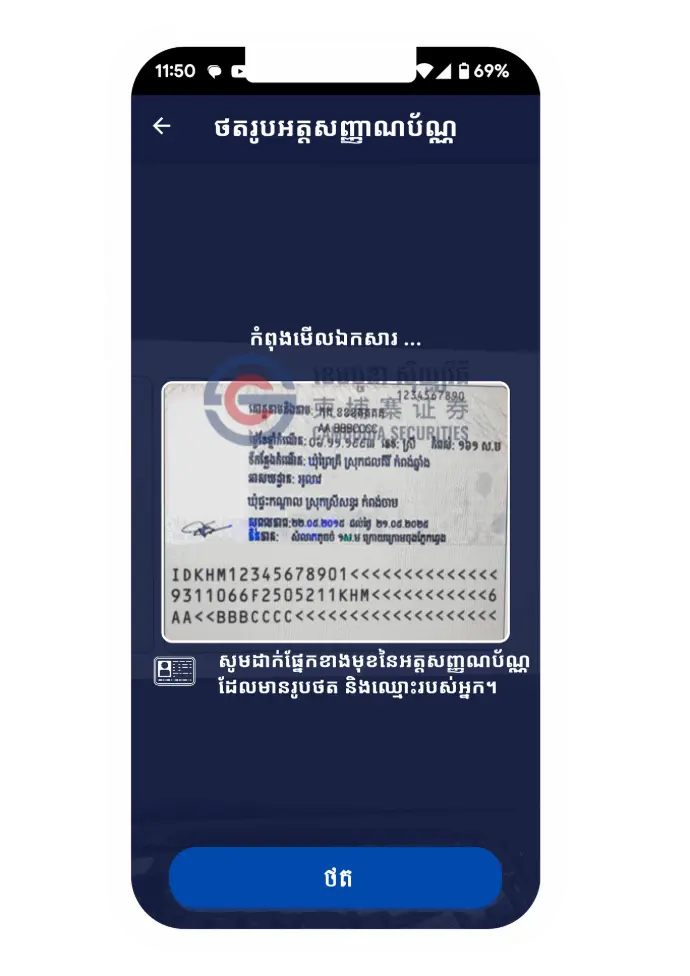
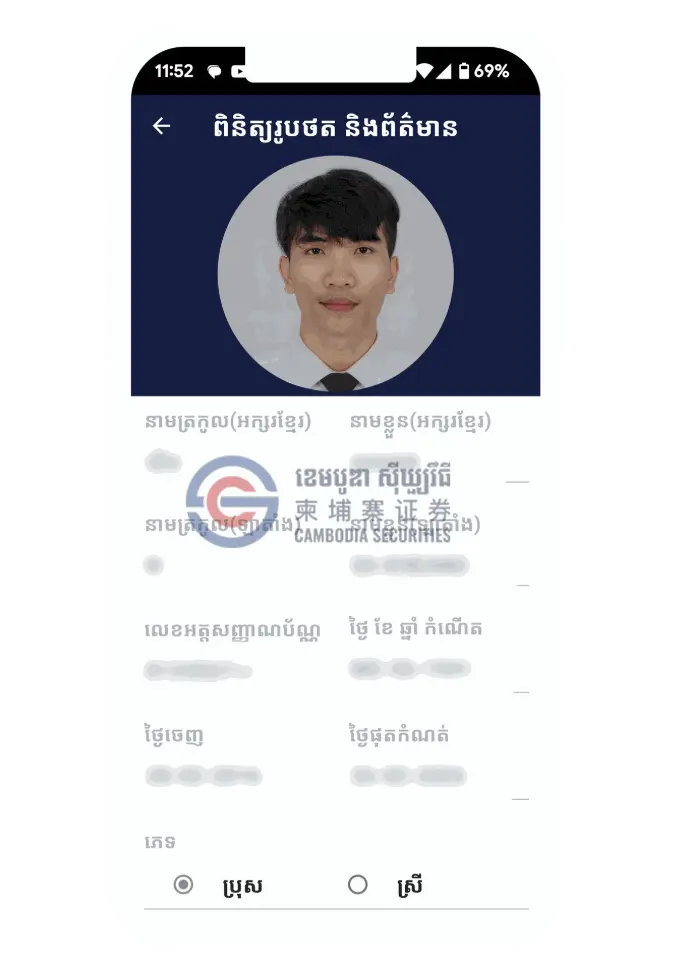
Step 9
Please sign with E-sign.
Note : Please sign the same as your signature on your ID card. To avoid the broker contacting you to sign again.
Step 10
Please make a payment or use the promo code.
The broker will then contact you if we need more information.
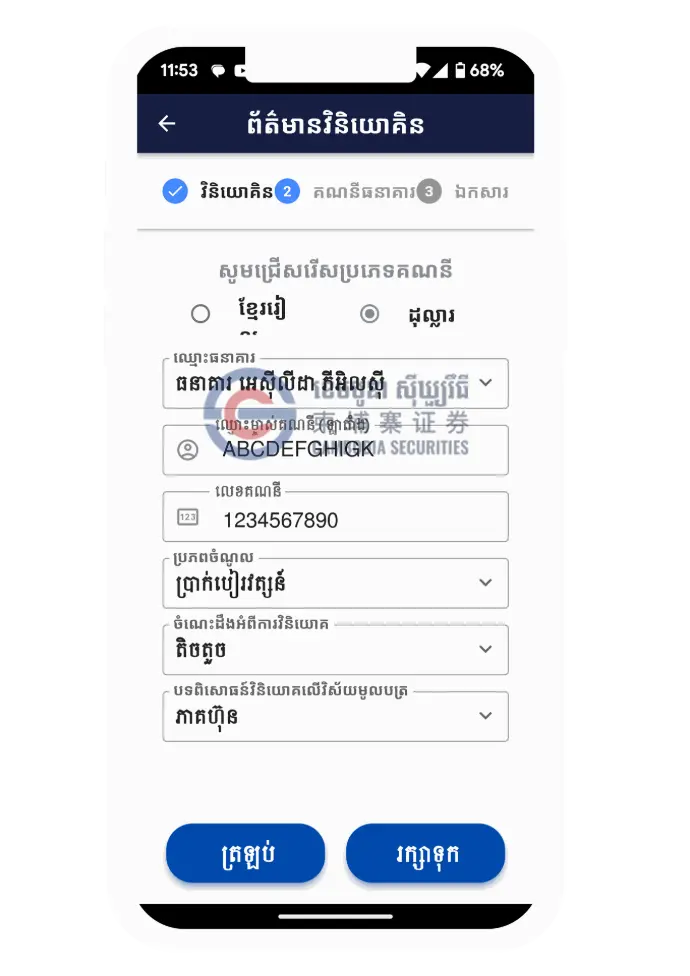
Step 2
When you Open "PhasarHun App" Please Find "Open Treading Account" at the bottom and top of the Menu.
Then you will see 2 options: Open Trading Account and Tracking.
- For new investors, please choose Open Trading Account.
- Tracking is used to verify whether you have created and successfully
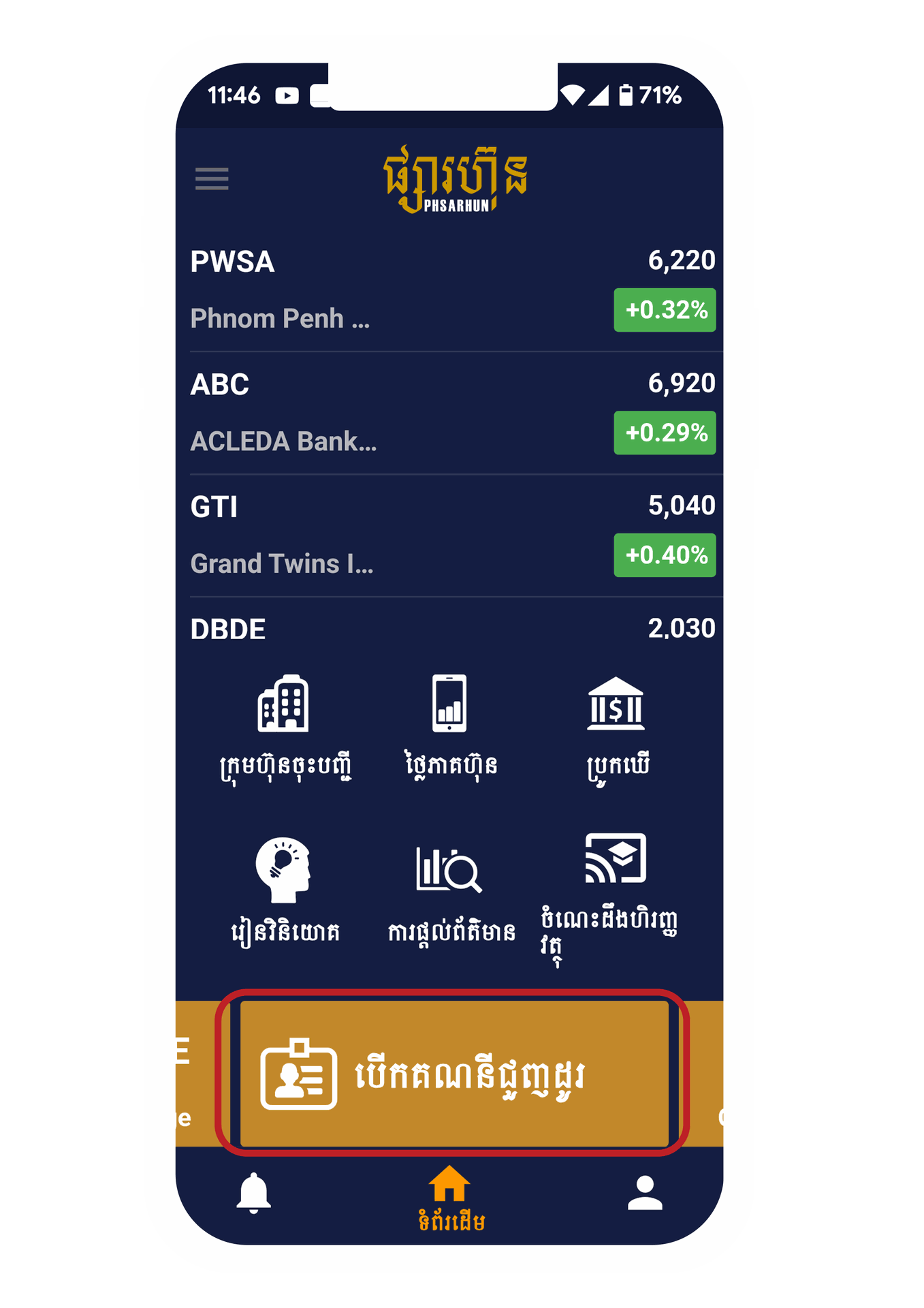

Step 3
For new investors, please choose Open Trading Account. Then please choose Securities firm ( Broker )
Cambodia Securities Plc.

Step 4
Please read the agreement and then click on the Check box
I have Read and accepted "Agree"
Then you will see 2 options, the type of investor
- Cambodian : It is for people of Khmer nationality.
- Foreigner : It is for foreign investors.
Next, please enter your phone number and 6-digit password
Confirm and Please wait 1 minute and you will receive a 6-digit PIN in your SMS and please verify

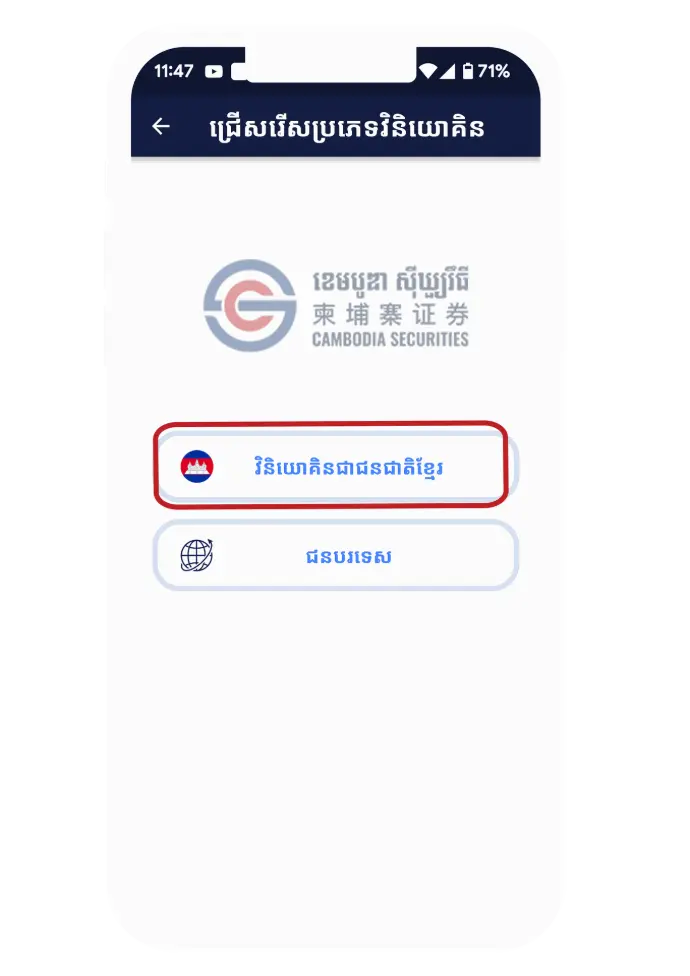
Step 5
Please select "Agree" to take your ID cade
Step 6
Please click Agree to scan and verify with your face by following the steps
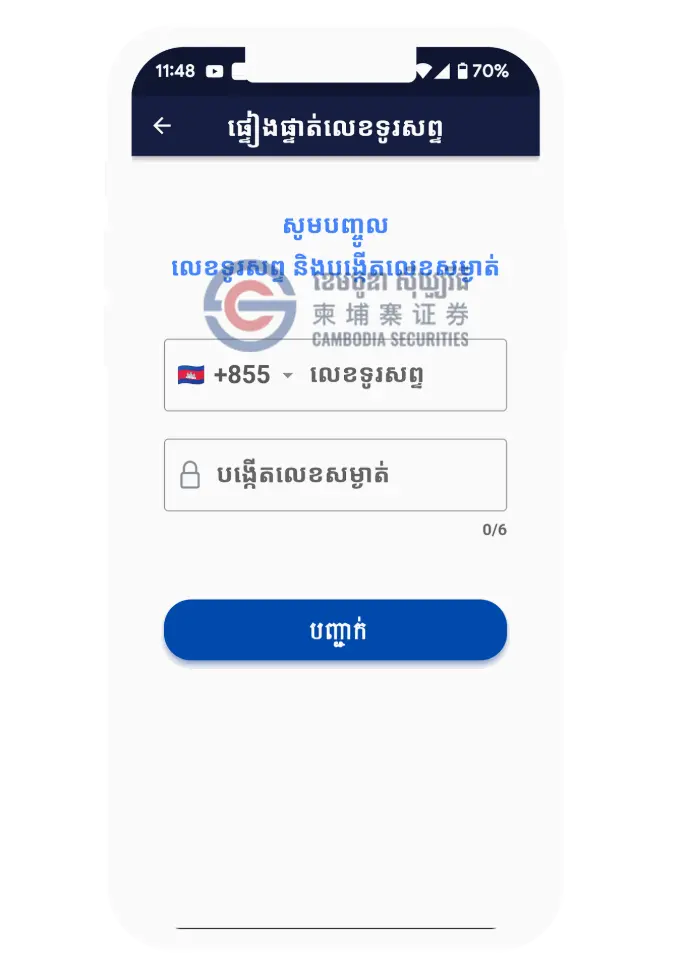
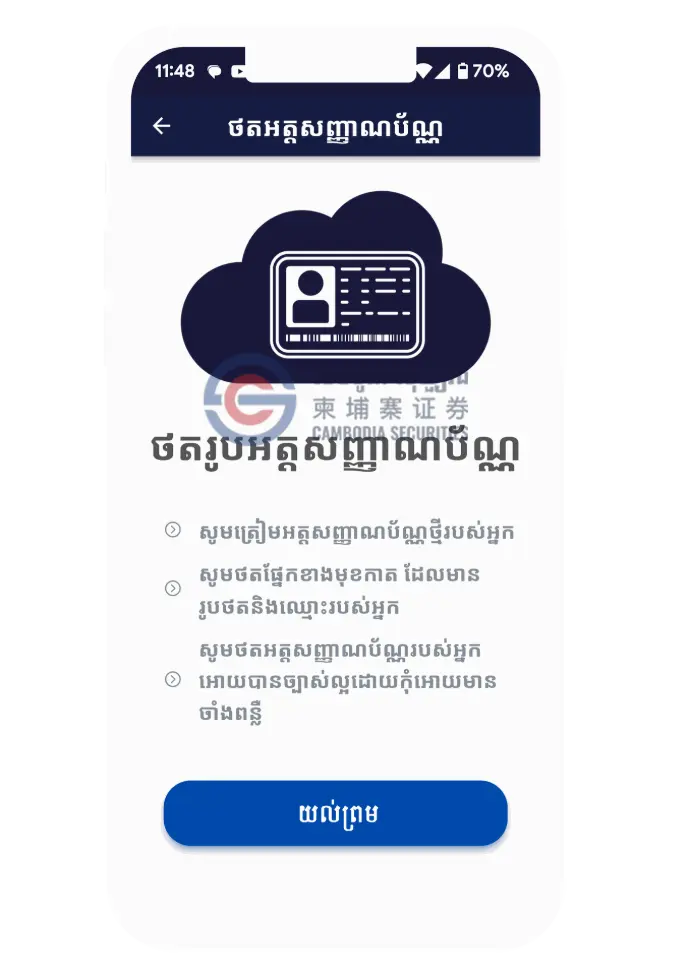
Step 7
After you have captured the ID card and verify with your face , please check and make corrections if it does not match with your ID card.
and then please click check box Agree
Step 8
Please enter your information, bank details and attach your documents.
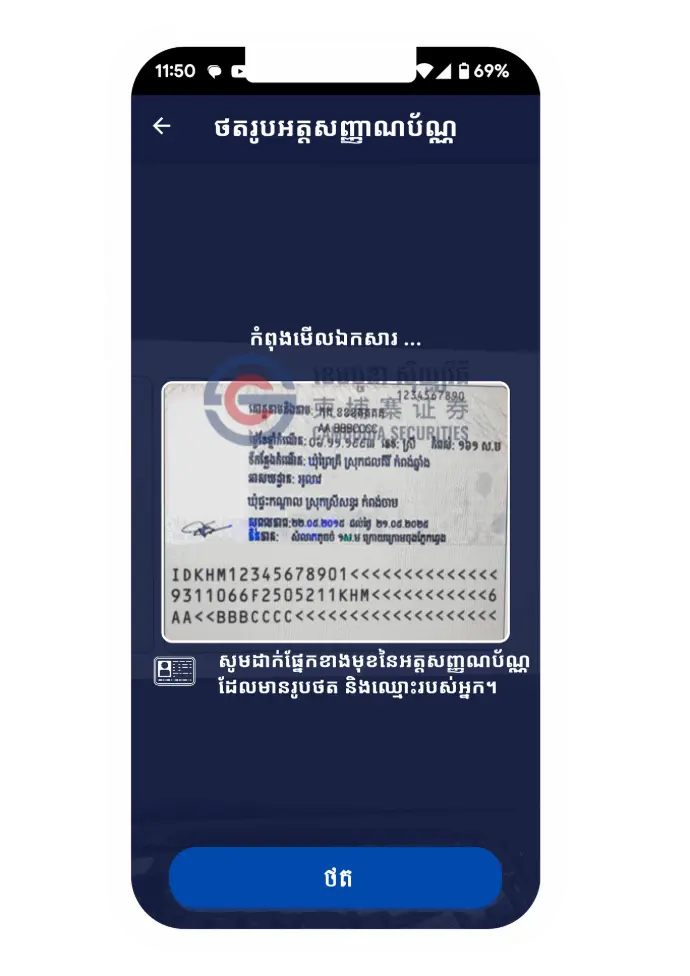
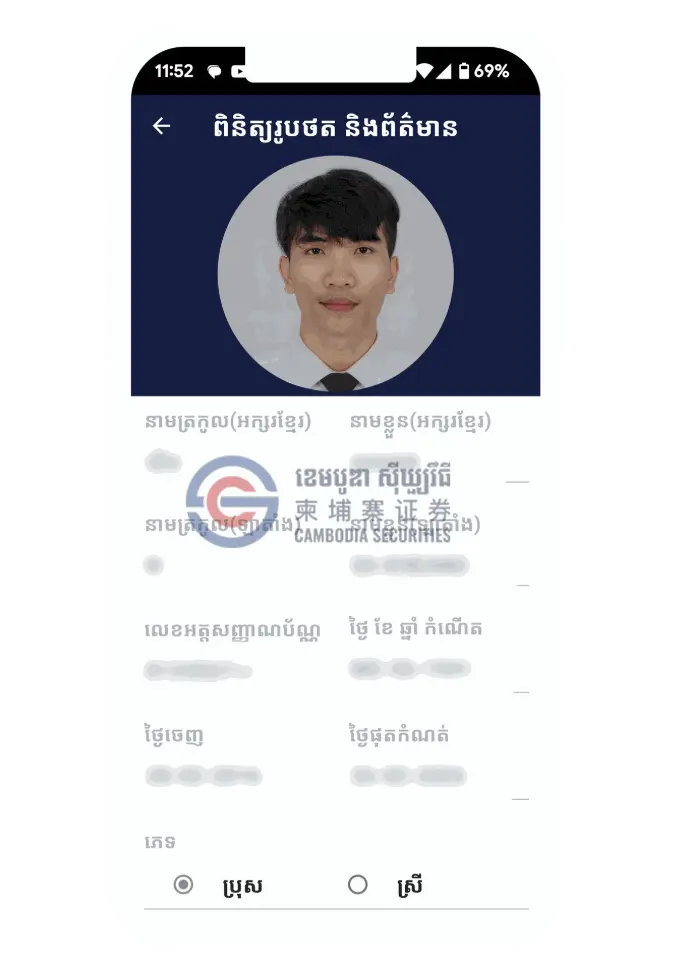
Step 9
Please sign with E-sign.
Note : Please sign the same as your signature on your ID card. To avoid the broker contacting you to sign again.
Step 10
Please make a payment or use the promo code.
The broker will then contact you if we need more information.
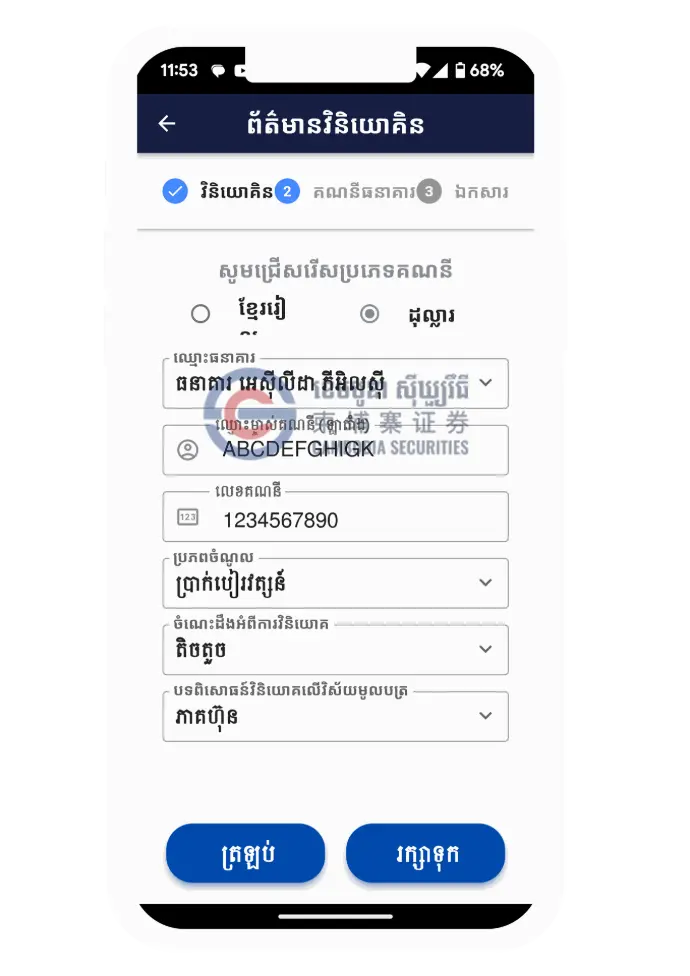
第2步
下载并安装应用后,请打开它。选择“开设交易账户”选项,该选项可以在底部和菜单顶部的滑动条中找到。 图标。


第3步
您将看到两个选项:
- 开设交易账户:供新投资者注册交易账户。
- 跟踪:用于跟踪您的账户请求状态,并查看是否已成功批准。
请选择 “开设交易账户”
第4步
请选择 **Cambodia Securities Plc.** 作为您的经纪商。



第5步
请仔细阅读协议的条款和条件,然后选择“同意”以继续。

第6步
您将看到两个选项:
- 请选择 **柬埔寨人**:如果您是高棉人(Khmer)。
- 请选择 **外国人**:如果您是非柬埔寨人。

第 7 步
请输入您的电话号码并创建一个6位数的PIN码作为您的密码。
然后,点击“确认”以继续。.

第8步
请等待约1分钟。您将通过短信收到来自 CSX 的 6 位数 PIN 码。
请输入该 PIN 码以确认。

第9步
请点击“同意”以拍摄您的身份证。
注意:系统将自动从身份证中获取您的姓名和照片。

第10步
请点击“同意”以扫描您的面部进行验证。
*按照指示拍摄您的照片。确保您的面部位于圆环内,并眨眼以进行验证。.

第11步
请审核所有输入的信息以确保准确无误。

第12步
请提供您的银行账户信息以及其他所需的必要信息。

第13步
请在此处签名,使用电子签名。,
注意* 请确保签名与您身份证上的签名一致。

第14步
请通过 KHQ、ABA 银行或 ACILEDA 银行完成付款,以获取您的投资者 ID。

Coming soon!



